
First things first, do you keep track of your DNA rates?
Before we dive in, let’s make sure we’re all on the same page; DNA stands for ‘did not attend’, typically thought of as a ‘no-show’ for a pre-booked appointment.
Monitoring DNA rates
Any busy practitioner will know how frustrating it can be to have a last-minute cancellation or no-show crop up in their jam-packed diary. The first step toward managing and reducing your DNA rates is monitoring them.
Use the DNA option in your PPS appointments diary to record when a patient does not attend their scheduled treatment. You’ll have the option to simply record the DNA, or reopen the appointment slot if you have clients on your waiting list, or the cancellation is advanced enough that you will be able to refill it.
Our built-in reports wizard provides you with a ready-to-use report that will show you all of the DNAs within your selected date period. Using this data you can look at your average DNA rates, which will be made up of the number of DNAs as a percentage of the number of appointments booked within the same period.
Each client log will also show a history of DNA appointments so you can keep track of repeat offenders, too!
Now that you have your current DNA rate, you can set a realistic goal to work towards.
Analysing the data
Once you have started to record the data in PPS, you can start to look for patterns and trends within your client’s behaviour that you may be able to influence or manage.
You might be thinking that whether your clients turn up or not is out of your control, and for a percentage of clients this will be true.
Let’s focus on all of those other clients, some of the reasons an individual might miss an appointment are:
- They forgot the time or date
- They forgot the booking altogether
- Clerical errors
- Apprehensive about attending a new/unfamiliar setting
- Communication failures
- Difficulty in rearranging an appointment
Use PPS’ DNA reasons to build a detailed list based on your clients’ typical behaviour. Each time you record a DNA, select a reason from your list, or add a new reason. Over time, you will be able to analyse the information, spot repeat activity and start to understand how you can tackle it.
*Tip* When compiling your DNA list, try to include a level of detail that is useful, but also allows you to cover a range of DNAs, e.g. use ‘Illness’ instead of ‘Flu’ and ‘Personal issue’ in place of ‘Car broke down’. If it is important, you can include further information in the notes section of the DNA record. Keeping it simple at the top level will allow you to see all of the DNAs due to ‘personal issues’, if this seems to crop up a lot, you can delve deeper by checking the notes, if it’s a frequently recurring issue that needs further monitoring, you can add additional DNA reasons at this point to make it easier to get an overview of the data and then combat it.
One simple way to reduce DNAs!
Appointment reminders
Using SMS appointment reminders is a simple and effective way to ensure that your client has all of the information that they need to keep their appointment, including the time, date and location and any other information that is relevant to their treatment.
Why SMS reminders are the most effective DNA reduction method:
- SMS reminders are proven to have a high read-rate
- Most people have the ability to receive an SMS
- This media encourages sharing info in a clear and concise manner
- Can be automated within PPS
- The information can be easily updated or you can have multiple active templates
Check out our video on:
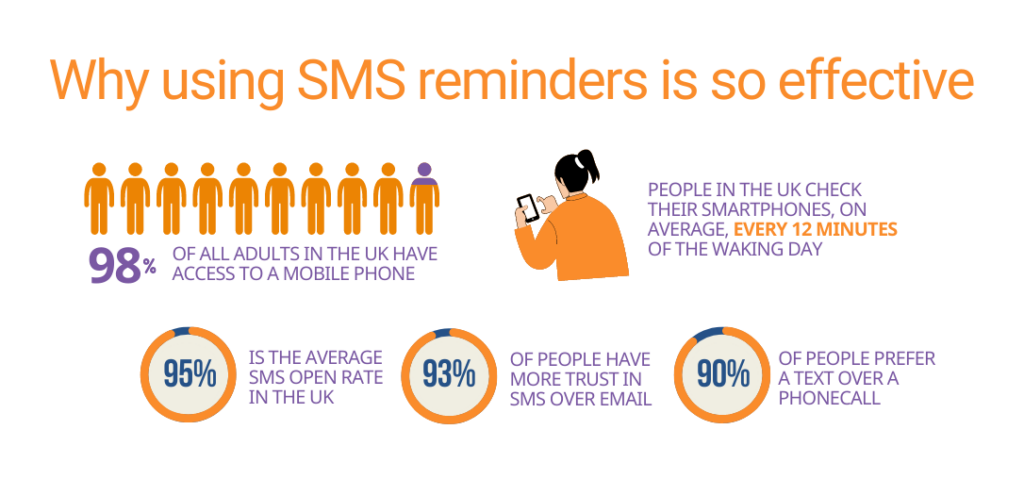
What else can you do to reduce DNA rates?
Now you have effective and detailed monitoring in place, you can start to use that data to dictate which DNA reduction tools you put in place. Let’s look at some other easy ways to start reducing your DNA rates.
Booking confirmations
Sending out an email confirmation following an appointment booking gives you the opportunity to share vital information with your client to ensure they keep their booking.
You can create multiple templates depending on the treatment that has been booked, which gives you the opportunity to include information that is relevant to that client.
New clients might appreciate helpful information such as parking information, directions on how to find your clinic and what to expect on arrival. You can also include details of what they might need to bring or wear to their appointment and anything else you think might be useful.
This approach allows you to share more detailed information with your clients which can address several of the potential DNA reasons we discussed earlier, including communication failures and apprehension about attending a new or unfamiliar setting.
Clear policies
Information on cancellation policies, including time frames and any applicable fees, should be available to your clients from the get-go and should remain easily accessible for the duration of their use of your services.
Follow-up emails
If your clients cancel an appointment without rearranging you can try sending out follow-up emails or SMS to remind them to re-book their treatment. Follow-up emails can be automatically triggered by certain DNA reasons or manually scheduled. If a client has a legitimate reason for being unable to attend, this is a surefire way to retain business with a simple reminder.
Open channels of communication
Lastly, make sure it’s easy for your clients to contact you to manage their appointments and that they feel comfortable doing so. Communicate the best way for clients to rearrange their appointments and what channels they should use, do you accept rearrangements via email, or is a telephone call preferred?


